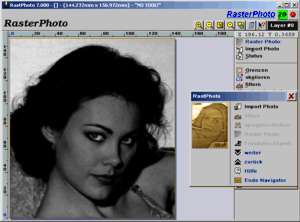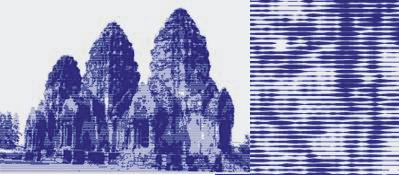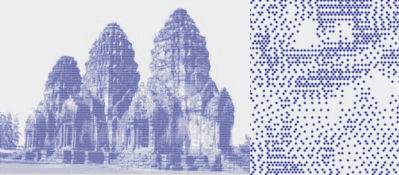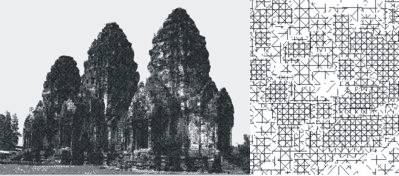Milling data from
RasterPhoto
pro:




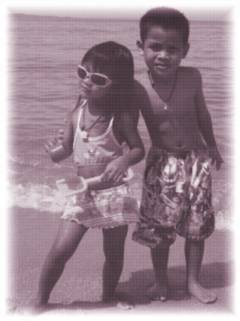


The
milling data of all images have been calculated using RasterPhoto
pro. The photos engraved using this
milling data and, depending on the application, are coloured. The
images are therefore monochrome.
|
RasterPhoto
pro has
various line, grid, dither and hatching processes and with these
creates optimum milling data. Using the line/grid processes the grey
shades are created through lines or dots with different diameters and
the same separation (3D Milling data). The dither process creates grey
shades through dots with the same diameter and variable
separations (2D milling data). With the hatching process the
grey shades are represented by 2D hatching lines in adjustable
directions and separations.
The milling data
calculated using the RasterPhoto
pro
can, for example can be supplemented in the milling program eSIGN2D
without problem using 2D and 3D millings and plates.
The navigator and a
complete program help take you through the processing.
New milling procedures in function line grid (from Ver. 7.030.0).
 |
Hatching:
Simple lines without turnaround. |
 |
Cross hatching:
Simple lines without turnaround + 90° rotated crossings. |
 |
Hatching meander:
Lines in zigzag order. |
 |
Cross hatching meander:
Lines in zigzag order + 90° rotated crossings. |
 |
Rectangle:
Rectangles concentrically ordered. |
 |
Circle:
Circles concentrically ordered. |
 |
Spiral:
Elliptical spiral. |
 |
Radial lines:
Simple radial lines without turnaround. |
 |
Radial lines meander:
Radial lines in zigzag order. |
 |
Spiral > rectangle:
Elliptical spiral go over to rectangle form. |
|
Scope
of services:
- Import: BMP, GIF,
JPG, PCX grey shade images.
- Import: JPG
grey shade and colour images.
- Export: ISO
(>80 dialects)
/ HPGL / DXF / LG1.
- Image editing
functions.
- Very rapid milling
path calculation and milling data aspect.
- 3 axes processing
with almost all milling centres (DIN/ISO).
- 4 axes cylinder
gravure via DIN/ISO.
- Machine independent,
shortest operation and calculation times.
- Navigator for simple
operation direction.
- Complete program help.
Application
area:
2D/3D photogravure ...
Note:
The RasterPhoto pro
milling program creates 2D/3D milling data. I.e. the milling machine
should be 3D-capable. A data exchange via standard HPGL, EPS or similar
is useless, as these formats support 2D only. To mill we recommend
machines with DIN/ISO control or
professional engraving machines. For the search for milling machines
please follow our Link list.
Differentiation
of photo processing
in eMillRelief
to RasterPhoto
pro:
The eMillRelief
program inter alia converts grey shade images into relief data. With
this, the brightness levels in the image are interpreted as milling
depths These reliefs can be elaborated only by using a 3D milling
machine.
The RasterPhoto pro
milling program elaborates grey shade images as flat milling
(2D image, such as image in the daily newspaper). the brightness levels
in the image are elaborated as dot or line concentration/density.
Concentrated dots/lines result in dark areas, thin ones result in light
areas. These images, depending on the milling process, can be
elaborated using 2D or 3D machines.

The navigator takes you through the processing.
Configuration
variants:
-
RasterPhoto pro
: program as described here with all exports.
-
RasterPhoto pro - WinPC-NC
: as RasterPhoto
pro, however, direct export
to WinPC-NC only. As RasterPhoto
pro is a 3D program, you require the
data transfer for DIN/ISO for milling . HPGL is unsuitable here.
Further information:
|